
So you want to become a PucaTrader.
The first and most obvious step in this process is simply registering with the site. Instead of assuming that you, the reader, has registered on a website at some point in the past, I’m going to be very patronizing and walk you through it. After you put “https://pucatrade.com/” into the address bar on the browser of your choice, you’re going to click that big blue button in the top right corner that reads “Register.” Or scroll to the bottom of the page and click “Sign Up Now.” Either way, you will reach the registration page, which prompts you for your full name, email address, and your password. Check the box marked “Agree to Terms of Use” without reading them and click the “Sign Up” button.
Incredible. You have done it.
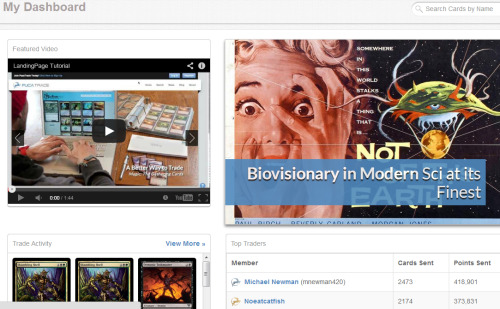
Signing in will bring you to your Dashboard, which is pretty evocative of a customizable front page but at the moment is pretty non-customizable. A feature for another day, perhaps? There’s a basic video tutorial of PucaTrade here, a series of articles written by PucaTrade staff, and various stats. If you’re anything like me, you’re a huge sucker for statistics. There’s a log of recent (completed) trade activity, broad statistics such as total cards offered and total completed trades, as well as the Top Traders list.
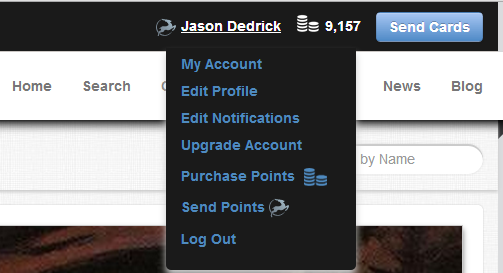
Up at the top right corner of the page will be your personal menu, your current PucaPoint total, and the big blue “Send a Card” button. We’ll worry about sending cards later—for now, let’s make sure you’re actually capable of sending them. Opening the personal menu gives you a bunch of options, but let’s just go to “My Account” so you can enter your address. This address is required to send and receive cards—back in the Beta days, you could only know the address of the person to whom you were sending cards. This obviously made it hard to figure out who sent you which of four separate [card]Celestial Colonnade[/card]s without trade numbers written on them. Fortunately, PucaTrade Revised allows you to check the address of the person sending you the cards, making the whole process much less frustrating for both parties.
Story Time
I joined PucaTrade in late August of 2012 after a Chas Andres article suggested it as a trading tool. I’d recently gotten back into Magic after an ill-advised and fortunately short-lived hiatus from the game. I’d sold pretty much all of my high-value Standard and Modern cards, minus a Melira Pod deck and a few assorted shocks. The idea of an online trading community interested me greatly, though for some reason I’d always been a bit daunted by Deckbox or the MTG Salvation trading forums.
I signed up and immediately began to send out EDH cards—[card]Balefire Liege[/card], [card]Fauna Shaman[/card], [card]Scapeshift[/card] (before Valakut received the unbanhammer). Later that evening, I signed up for the PucaTrade forums and found that one user was simply requesting that people send him [card]Snow-Covered Mountain[/card]s. Coldsnap or Ice Age, he didn’t seem to care which or how many. It happened that I had a number of snow-covered lands, picked up as bulk commons along with a number of other non-bulk commons from a local seller. I sent him thirty-three [card]Snow-Covered Mountain[/card]s, along with a couple of [card]Stonecloaker[/card]s, totaling just under the 2,150 points I needed for my first [card]Cavern of Souls[/card].
Back to Priming
Now that your address has been listed, let’s get down to the first Herculean task you must complete: listing your cards! This is another aspect of PucaTrade which has been made significantly easier with the advent of Revised. While in Beta, if you wanted any hope of being able to send significant quantities of cards, you had to put every single one of your cards onto your Haves list—obviously this was crazy infeasible and inefficient and very few people actually bothered to list all the cards they had available to send.
With Revised, however, all Want lists are entirely public (so long as you have the points necessary to receive your cards), which means that if you really want to grind out points by sending out piles of low-value cards to work your way up to duals, a lot of the grunt work is already taken care of for you. Thanks to Revised, the extent of your work boils down to listing your high-value cards and other cards that you’d like to see move as quickly as possible. These cards will show up on your “Auto-Matching” send list, which only shows cards on your Haves List that people actively want and have the points for.
Unless you are blessed with a significant inventory of highly-desired Legacy and EDH staples, your auto-matching list is going to be relatively small a lot of the time. There are a lot of Standard staples (and commons and uncommons) sitting on my Haves list, and yet all that is presently on my auto-matching send list is a [card]Liliana of the Veil[/card], some [card]Inkmoth Nexus[/card]es, and a pair of [card]Rubblebelt Raiders[/card]. Yet, in the past week I’ve sent out a [card]Griselbrand[/card], a [card]Spellskite[/card], and a set of [card]Karn Liberated[/card], and I check PucaTrade only once or twice a day.
The auto-matching send list is a very interesting bit of tech, but I’m of the firm belief that Revised’s new “universal” send list is directly responsible for a rate of sent cards much higher than anything PucaTrade could have anticipated when the site first started. In the first day of Revised alone, the new list allowed me to send nearly $200 of cards out, solely by virtue that I’d forgotten to put them onto my haves list and just assumed that no one ever wanted them. It’s a grinder’s paradise, and even for the omnipresent high-value wants, savvy traders will keep in mind that foil Lorwyn [card]Cryptic Command[/card] or Beta [card]Hypnotic Specter[/card] when they’re making their rounds at local game stores.
The send list itself is broken up into four ascending/descending lists: the card’s value in PucaPoints, the user requesting, the points that the user requesting has available, and the name of the card itself. I prefer to show the list with card value descending; it gives me a good idea of what high-value cards people are presently pursuing, in addition to alerting me to sudden and obvious spikes in the values of certain cards.
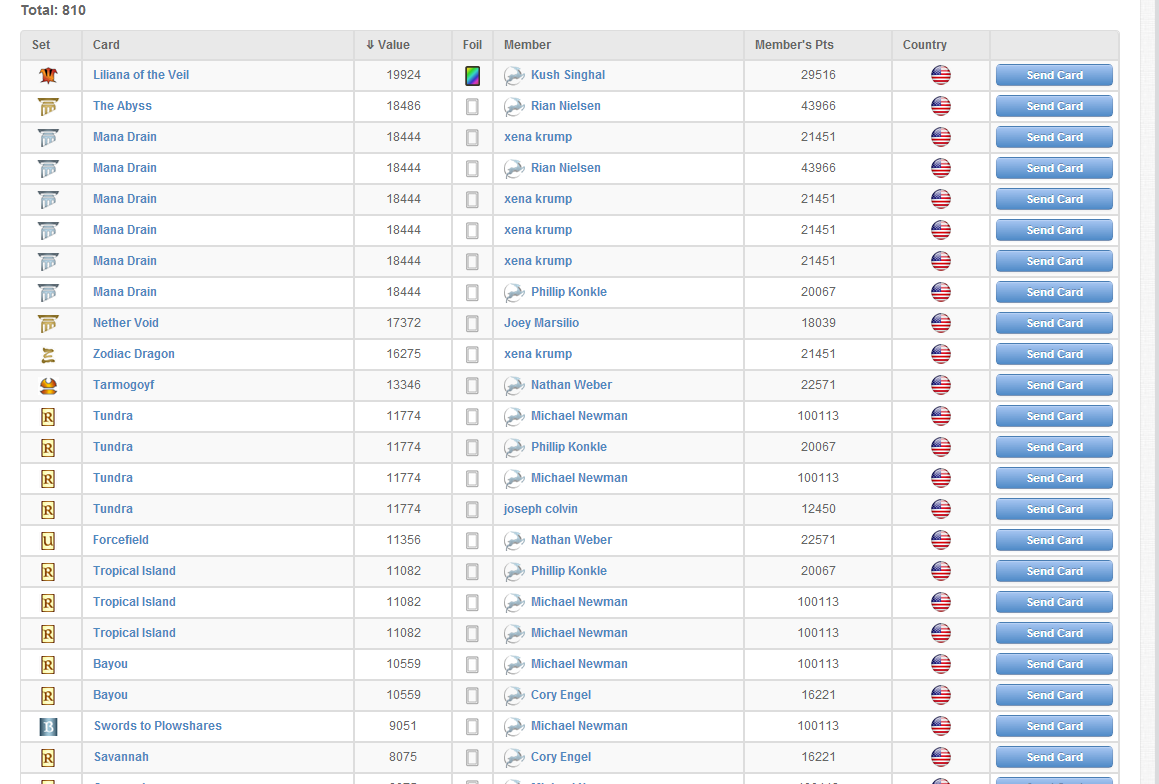
I also knew immediately when one user saved up enough points to request Beta Moxes. That was an exciting moment.
Being able to see a user’s available points is an incredibly important resource. I’ve made a number of trades that (at first) I probably wouldn’t have agreed to, but a quick sift through their public want list allowed me to pad the 300 point trade with various 10 to 25 point commons and uncommons (and bulk rares). An individual’s want list can be accessed through the send a card list by clicking on their name—but it’s much easier to sort the send list by “user points, descending,” which gives you a pretty clear look at what people with a lot of points are hoping to be sent. Being able to move otherwise bulk cards is on the same level of efficiency as bulking out commons to Cool Stuff, Inc. or adventuresON. For a lot of folks, the grind isn’t worth the investment, but if you know your collection pretty well, then the additional effort is negligible.
More Stories
Going down my trade history list on Puca generates a fair deal of nostalgia, to be sure—reminding me of the time that I thought [card]Favorable Winds[/card] was going to be an actual deck to deal with in Standard, or the point at which my deck of choice was switched from Melira Pod to Kiki Pod (and I haven’t looked back since!). It also serves as a personal testament of exactly how the Magic secondary market functions, and how utterly ridiculous some of the price fluctuations have been.
Back in September of 2012, I traded for two Lorwyn [card]Thoughtseize[/card]s at about 3400 points apiece (not a terrible price now, but just over half of what I eventually traded them for when they peaked at $65). This trade occurred on the same day that I sent out a [card]Liliana of the Veil[/card] for 1900 points.
As I mentioned earlier, my very first trade was a [card]Scapeshift[/card], just weeks before the unbanning of Valakut, for 263 points. My second was a [card]Life from the Loam[/card] for 1415. I traded for two copies of [card]Purphoros, God of the Forge[/card] shortly after release for about 2300 points each. Likewise, the Return to Ravnica release saw my biggest intake of points yet.
But that is a story for the second half of this primer, where I plan to discuss proper sending/receiving procedure and etiquette, resolving problems with your trade, and a few more tips I’ve picked up along the way.
Give and let give.
5 comments on PucaPrimer, Part One
Leave a Reply
You must be logged in to post a comment.
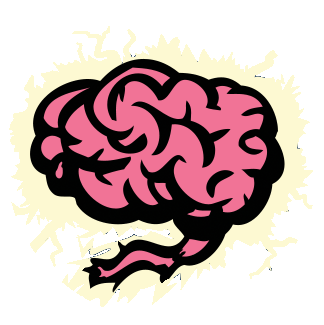
Enough with the pucapyramid articles…
Thank you for the feedback.
I’m hoping in part two you discuss mailing procedures, like the minimum points you are willing to send out per trade to cover shipping. Shipping I cost is my biggest concern when getting into the online magic trading/finance market. Also does puca trade support modo trading?
I know this site provides quality baswed articles or reviews and other information, is there any other webszite
which gives these kinds of stuff in quality?
Just desire to say your article is as astounding. The
clearness on your put up is just cool and that i can think you’re knowledgeable in this subject.
Well along with your permission allow me to grab your RSS
feed to keep updated with drawing close post.
Thanks 1,000,000 and please carry on the gratifying work.