
[download id="66"]
Change the art for MODO Holiday Cube back to the original artwork, see the Power 9 in their true glory. This file reverts all “modernized” artwork back to it’s first printing. Truly a beautiful thing. Included as well is a skin to convert modern card frame into older border.
[download id="66"]
Holiday Cube Original Art Swap
By @MarcelMTG co-host of the Brainstorm Brewery podcast & host of Brewski Bistro stream
<<<12/30/13 – UPDATE: Ancestral Recall, Dark Ritual, Earthquake and Thoughtseize’s original art has been fixed, enjoy!>>>
****To restore default art settings launch “Kicker.exe” and select “Repair” on the main screen****
****This will only work with version 3 of MODO, it will not work with the beta version****
This zip contains the original art for every card that has newer art for the MODO Holiday Cube. Yes the original Power 9 is here so no longer will you glaze over a Mox because it looks like a generic charm. See iconic cards in their true form, well in a Modern border, but that can be “fixed” too. Included are Alternative Art & Promo Art folders with the different art for cards in the cube.
Included is a “skin” that switches Modern card frames to look like old border cards. Due to how the MODO client works the text boxes and art window have been adjusted to fit the Modern text alignment. Because Modern cards use black text instead of white, card names & card types can be difficult to read on darker card frames i.e Black and Artifacts. The skin also swaps dual lands so they look like the original dual with the two color text box. This does make reading the text difficult but it’s not like you need to do that anyways. Hybrid and Double Faced Cards and some others will still have a Modern border; those Art Swaps are still in development.
Instructions for Art Swap
1- Close Magic Online if it is open.
2- Locate “Pics” folder: (main directory) > Program Files (x86) > Wizards of the Coast > Magic Online > Graphics > Cards > Pics
3- Open the “Holiday Cube Original Art” folder that came with this zip
4- Either select all or individual files in the “Holiday Cube Original Art” then drag and drop them into the “Pics” folder
5- Select Copy & Replace in the popup window
6- Launch Magic Online
Instructions for Old Border Frame Swap
1- Close Magic Online if it is open.
2- Locate “Frame” folder: (main directory) > Program Files (x86) > Wizards of the Coast > Magic Online > Graphics > Cards > Frame
3- Open the “Old Border Frames” folder that came with this zip
4- Either select all or individual files in the Old Border Frame Swap folder then drag and drop them into the Pics folder
5- Select Copy & Replace in the popup window
6- Launch Magic Online
If you have any questions or find any errors please contact me via Twitter or email at [email protected]
Check out my podcast and stream at these locations:
http://www.twitch.tv/brewskibistro
Art Swap Example:
Examples of Old Border Frames:
2 comments on Holiday Cube Original Art Swap
Leave a Reply
You must be logged in to post a comment.
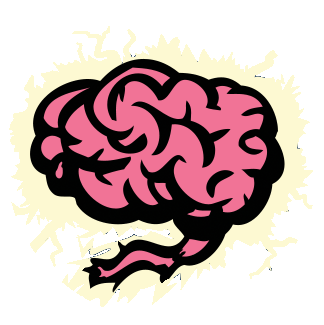


Ancestral Recall original art not working it seems.
a few mistakes noticed so far – ancestral recall and thoughseize still have the normal, new art. the earthquake art is not the original printing’s art.